Node Description
The Google BigQuery node enables you to execute SQL queries on BigQuery datasets and retrieve specific columns for further processing or analysis. This tool supports dynamic input parameters.Node Inputs
Required Fields
-
Google Cloud Project
The name of your Google Cloud project where BigQuery is enabled.
Example:"my-cloud-project" -
BigQuery SQL Query
A valid SQL query to retrieve data from the BigQuery dataset.
Example: -
Column Name
The specific column name from the query output to extract data or * to extract all the columns from the result of the query. Example with column name:"state"Response:Example with column name:"*" -
Row Limit
The maximum number of rows to retrieve. Default is100.
Example:500
Node Output
The Google BigQuery node provides the following output:- Column Outputs
- A list of values from the specified column in the SQL query.
- Example Output:
Example Usage
1. Retrieve Names by State
Google Cloud Project:"my-cloud-project"BigQuery SQL Query:
"name"Row Limit:
4
Output:
2. Extract Top Sales Data
Google Cloud Project:"ecommerce-data-project"BigQuery SQL Query:
"product_name"
Output:
3. Extract data with dynamic parameter
Google Cloud Project:"my-project"BigQuery SQL Query:
"*"
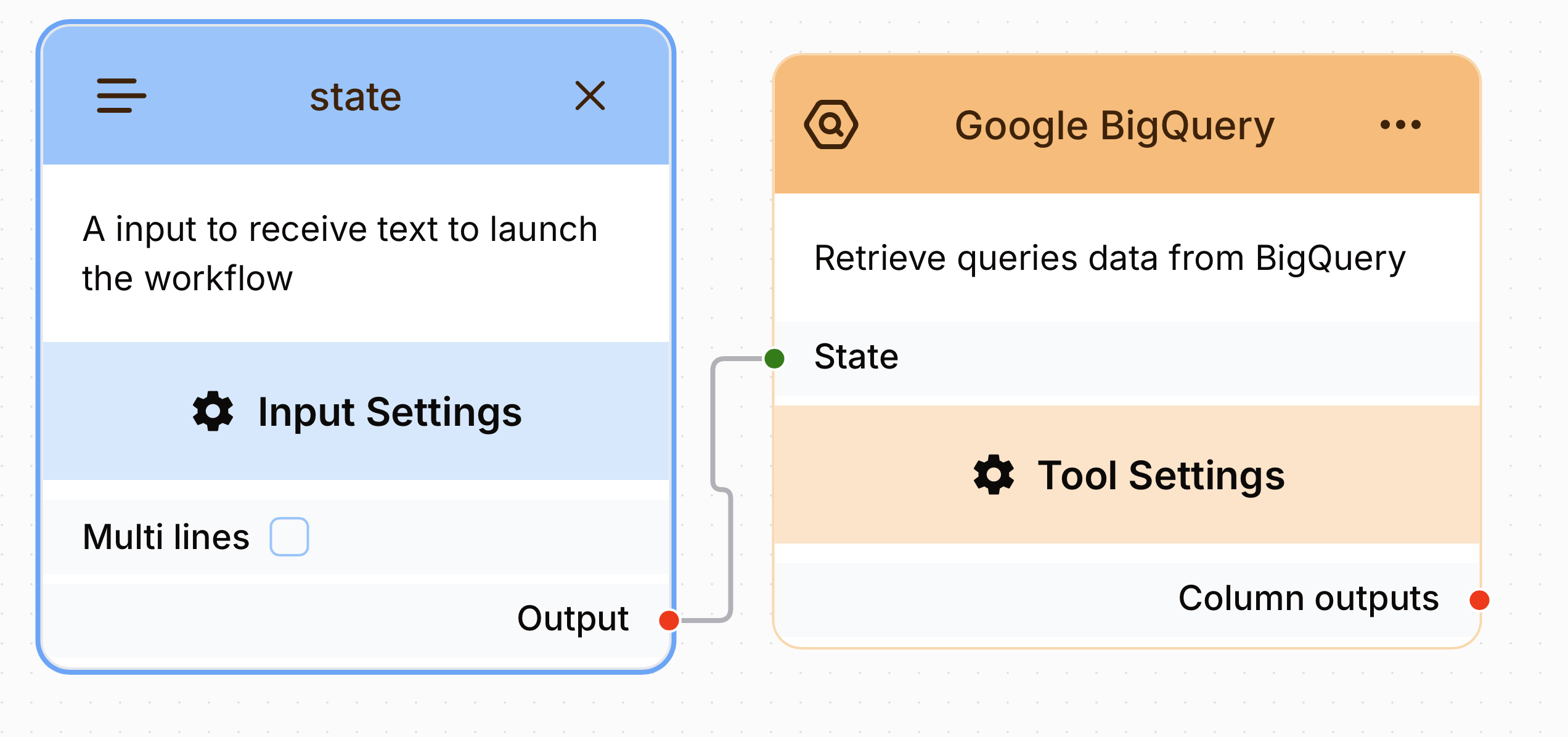
Node Functionality
The Google BigQuery node streamlines the process of querying BigQuery datasets and extracting meaningful data. With its flexibility, you can use it for:- Retrieving specific data points for analysis.
- Aggregating and summarizing data with SQL queries.
- Preparing datasets for further processing in workflows.

