Node Description
The API Connector is a versatile tool for making HTTP requests to external APIs, enabling data retrieval or updates in JSON or other formats. This tool supports dynamic input parameters.Node Inputs
Required Fields
-
Method
HTTP method to execute. Options:GET: Retrieve data.POST: Send data to the server.PUT: Update existing resources.DELETE: Remove resources.
Example:"GET"
-
URL
The endpoint URL of the API.
Example:"https://api.example.com/data"
Optional Fields
-
Authorization
Custom headers for sensitive values like API key or tokens required for secured access.
Example:"Bearer YOUR_API_KEY"The values will be masked and not shared to end-users after the initial save of the value. The values will be displayed as *** and other users won’t be able to read the value.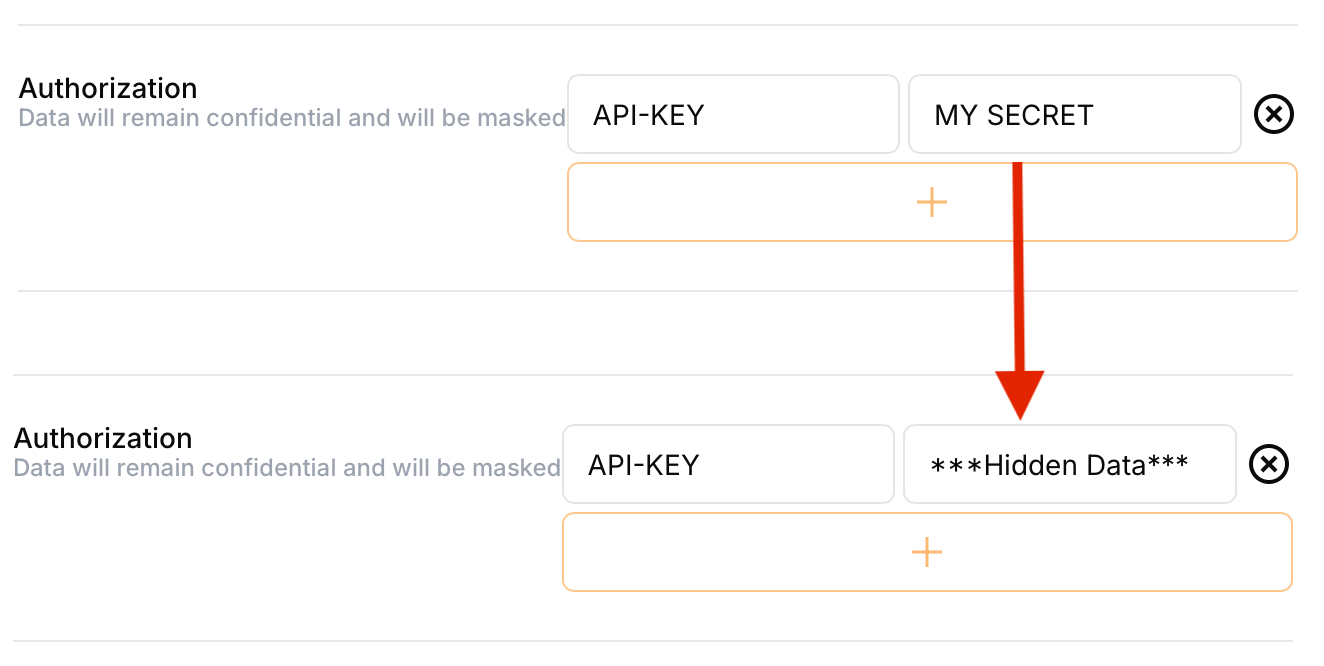
-
Headers
Custom headers to include in the request.
Example: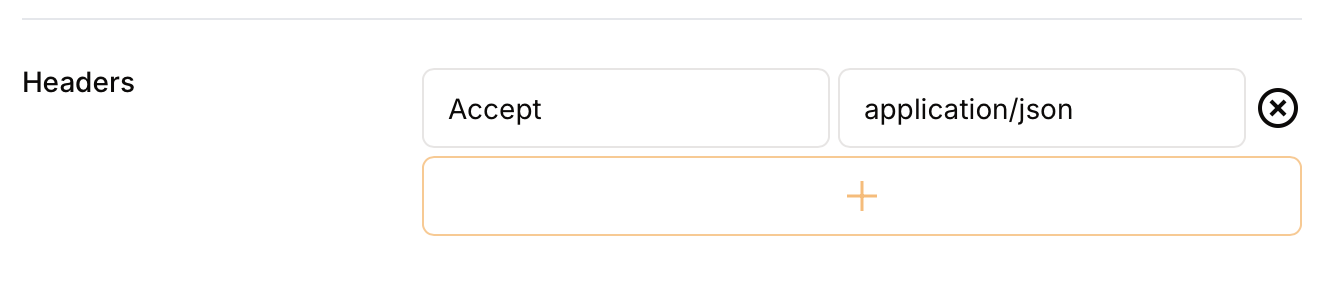
-
Content Type
Specifies the format of the request body.
Options:JSON(default)Form DataRaw Text
-
Parameters
Query string parameters for GET requests or body payload for POST/PUT requests.
Example for GET:Example for POST:
Node Output
The API Connector returns the following output details in JSON format:-
Body:
- Type:
string|object|blob - Content of the API response.
Example:
- Type:
-
Headers:
- Type:
object - Headers of the API response.
Example:
- Type:
-
Status Code:
- Type:
number - HTTP status code of the response.
Example:200
- Type:
The API Connector is an essential tool for integrating external APIs, automating workflows, and connecting your application with other services.

